API SETU
Designing API Solutions
for
India's Digital Ecosystem
Overview
About API Setu
API Setu is an Open API platform initiated by the Ministry of Electronics and IT, Government of India, aimed at promoting transparent, safe, and reliable information sharing across applications.


My involvement through UX4G
As the lead UX designer for the API Setu (Representing UX4G), my objective was to streamline workflows for publishing and consuming APIs. I focused on making the platform intuitive and efficient for both API publishers and consumers.


Project Summary
TIMELINE
Feb 2023 - Apr 2024
MY ROLE
UX Lead - Research, Information Architecture, Interaction Design, Visual Design
CLIENT
API Setu
(Digital India Corporation)
STAKEHOLDERS
API Setu Dev Team, CTO - Digital India Corporation, UX4G Team
context
From
Functionality
to Fluency
Discovering the UX Potential
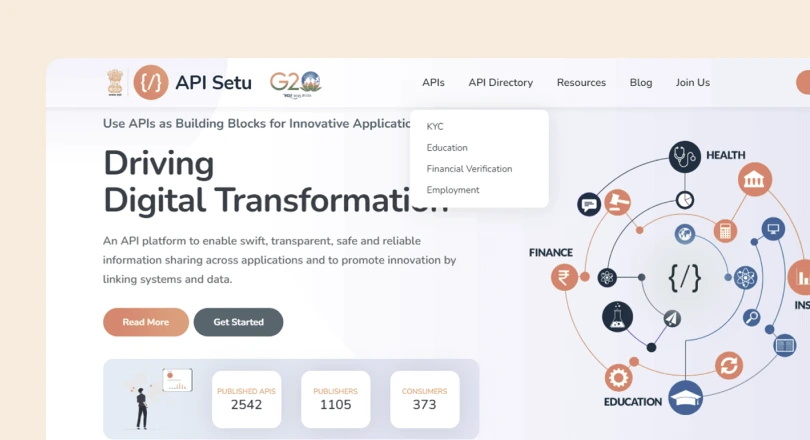
When we first engaged with API Setu, its website and portal were already operational, serving their core functions. However, as I delved deeper, it became clear that the user experience could be vastly improved.
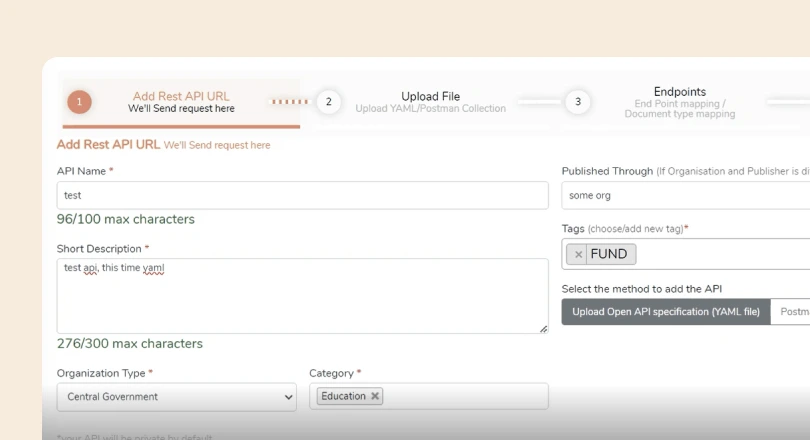
The platform's interface did not effectively highlight API Setu's offerings, the onboarding process was daunting, and the workflows for both publishing and consuming APIs were rigid and cumbersome.
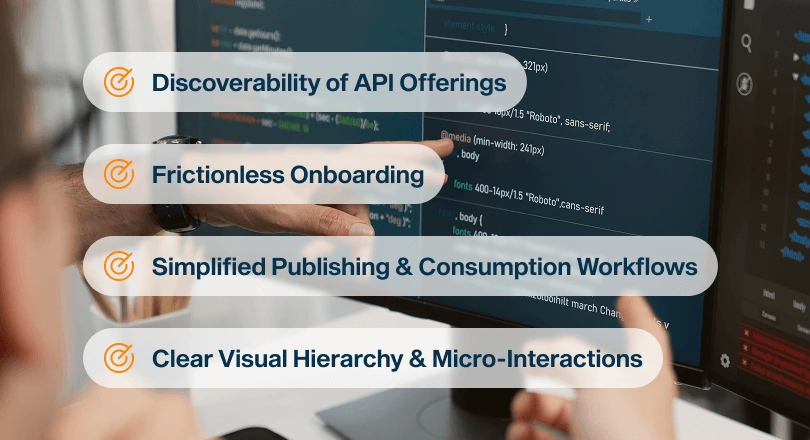
My mission was to harness UX design to transform these rigid functionalities into fluid, engaging, and intuitive experiences, thereby unlocking the platform’s full potential and enhancing user engagement.
context
Aligning Stakeholders’
Insights with User Needs
.webp)
Direct Insights from Stakeholders
Collaborating closely with the API Setu development team, who mirrored our target user base, provided unique and actionable user insights. This alignment streamlined the feedback process, allowing for efficient and targeted design iterations based on real-world developer needs.
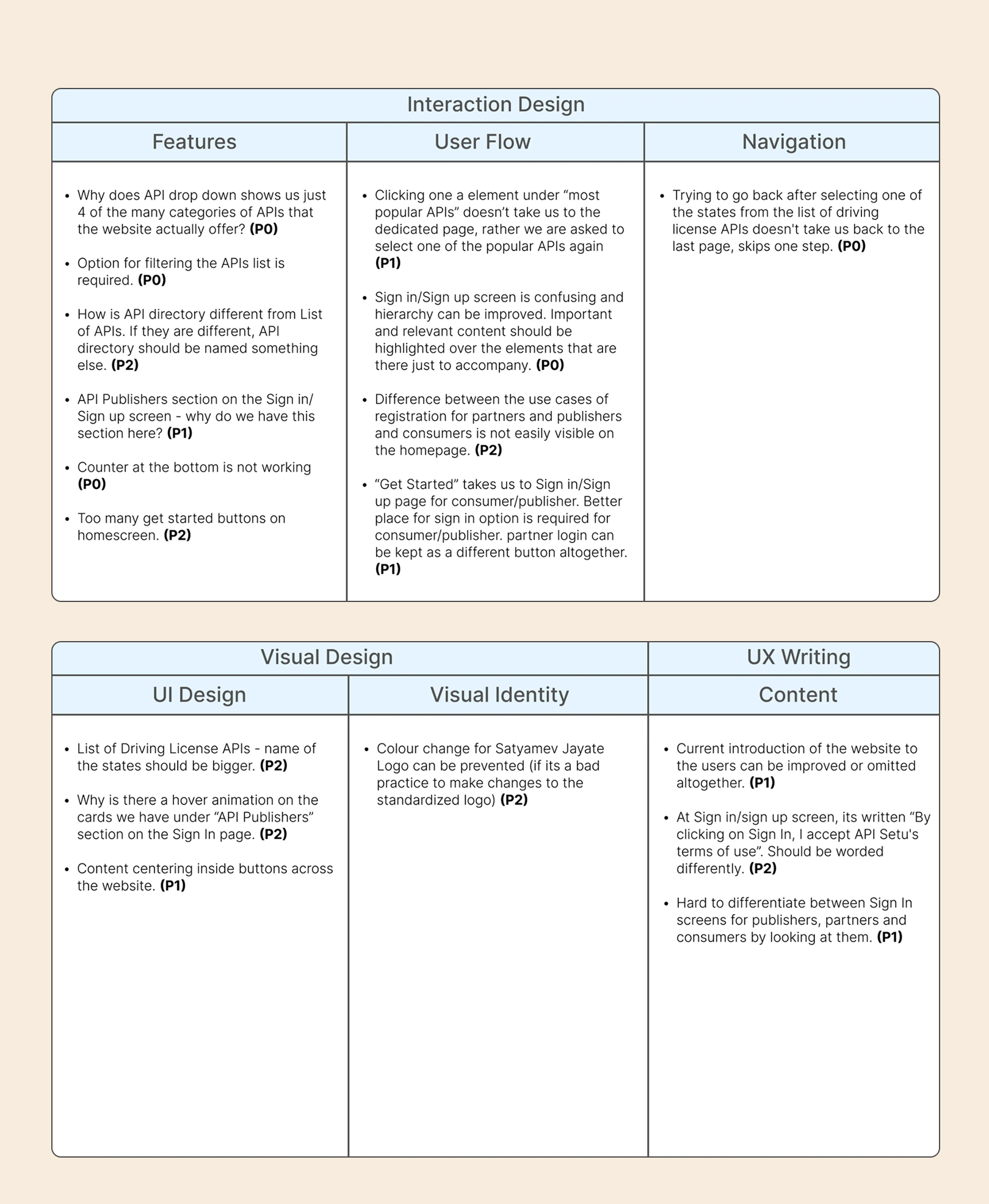
Audit of Current Portal
I conducted a thorough UX audit of the existing API Setu website and portal, identifying several usability issues based on established UX principles. This audit provided a clear picture of the gaps in the user experience, which were communicated to stakeholders to underscore the need for UX improvements beyond technical functionalities.

Competitive Analysis
Complementing stakeholder feedback, I conducted a comprehensive analysis of leading API platforms, including tools like Postman, which developers frequently use. This research informed our design strategy, ensuring the user experience was both intuitive and familiar, aligning with established industry standards.
Beyond fixing problems, my aim was to elevate API Setu to meet modern expectations and reinforce its role as a credible government platform.
SOLUTIONS
Essential Ambitions
Transformative solutions to enhance usability
#1 Subpar Website
challenge
Inadequate Homepage
The existing homepage of API Setu was functional but lacked the engagement and clarity needed to effectively communicate the platform's purpose and benefits.
Subpar Visual Design
At first glance, the homepage might seem acceptable, but a closer examination reveals that the use of overly playful colors and cartoony illustrations did not resonate with the platform’s professional and governmental identity
Poor Communication of Offerings
The homepage failed to effectively highlight the various categories of APIs available, making it difficult for users to understand the scope and value of the platform.
Unintuitive & Cluttered Sign in/up pages
The sign-in and sign-up pages were not intuitive for new users, with unclear options and cluttered supporting content that detracted from the overall user experience.
Unpolished Internal Pages
The internal pages suffered from unprofessional illustrations, inconsistent font sizes, and overly verbose content, which detracted from the clarity and effectiveness of the information presented, making it less likely to engage users.
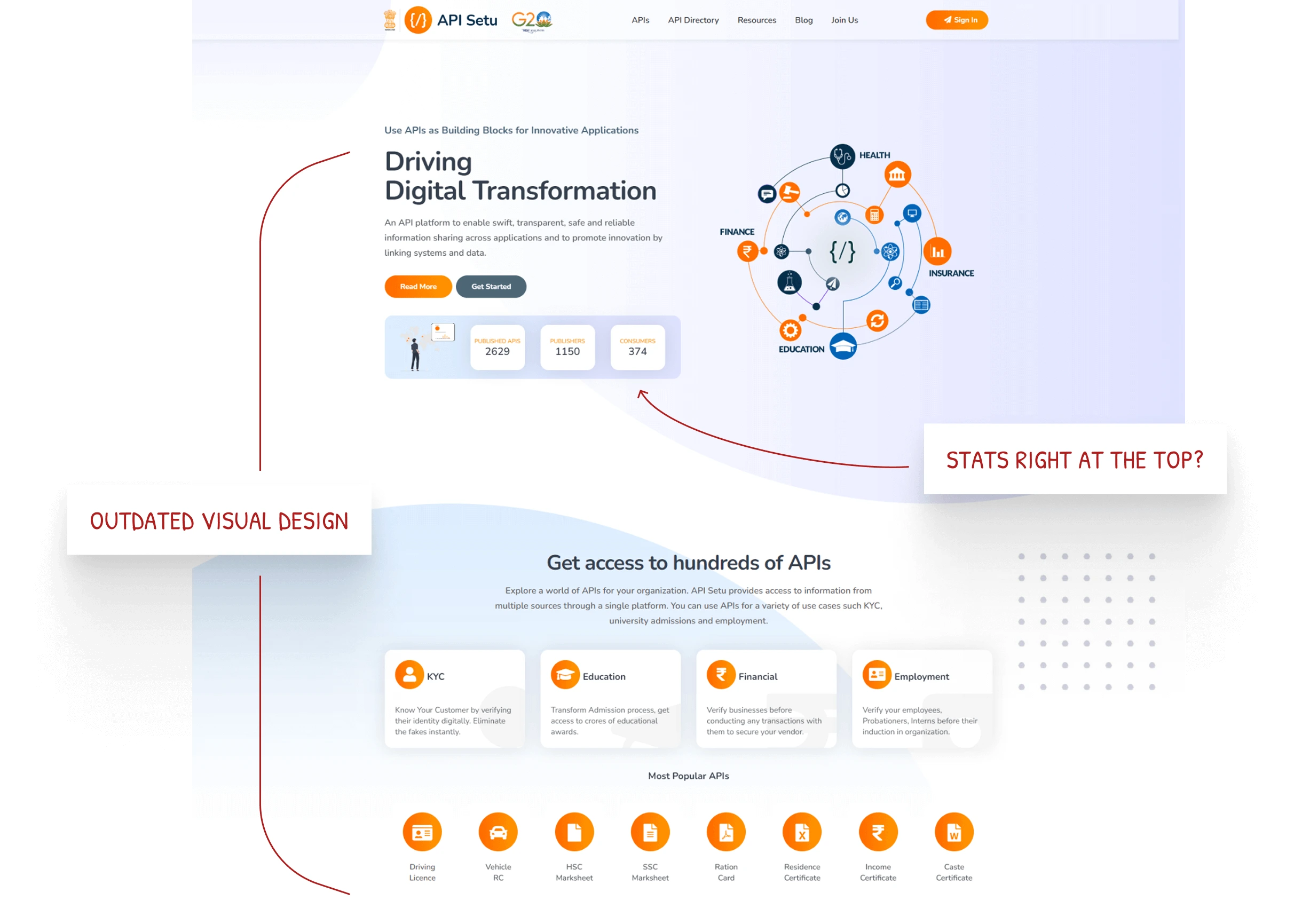
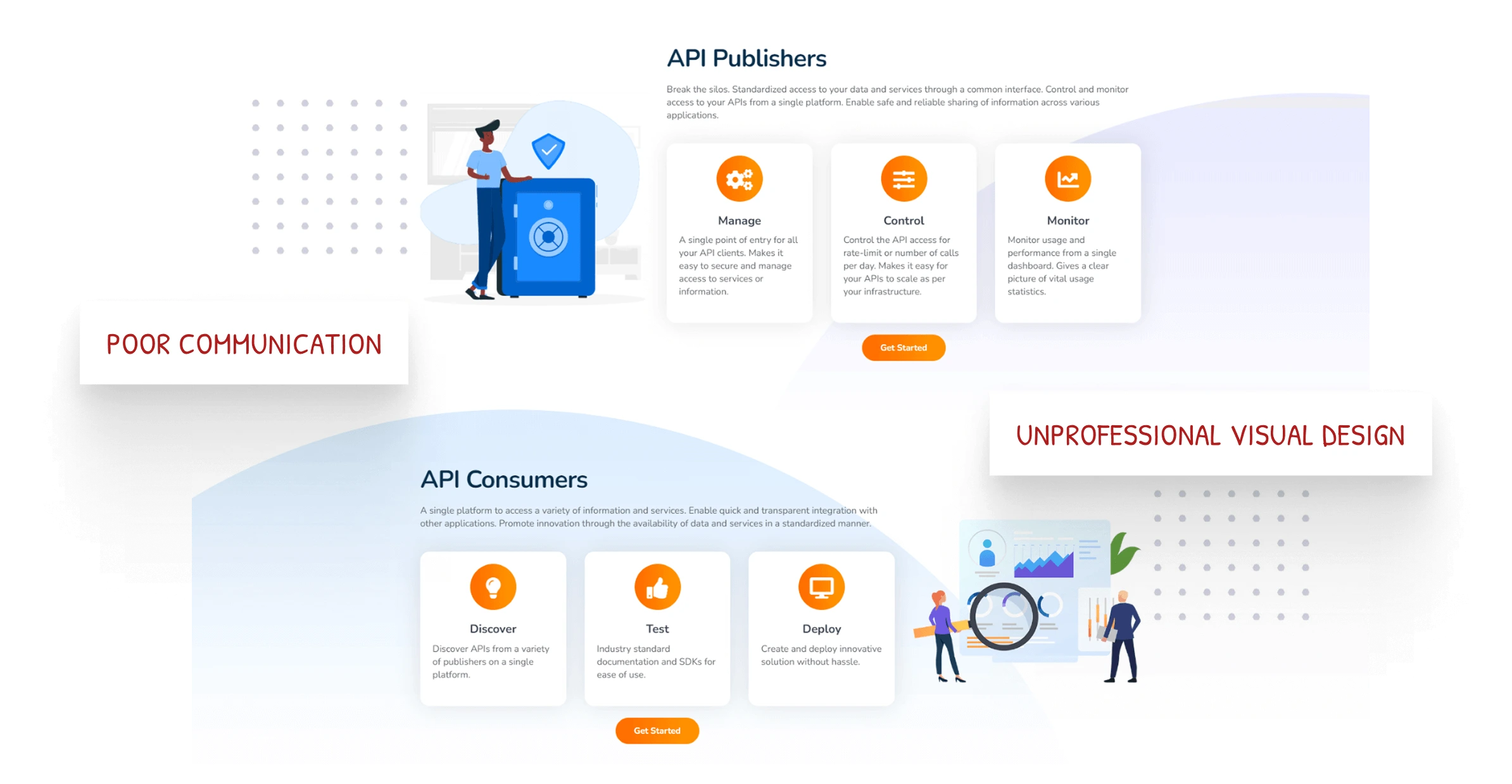

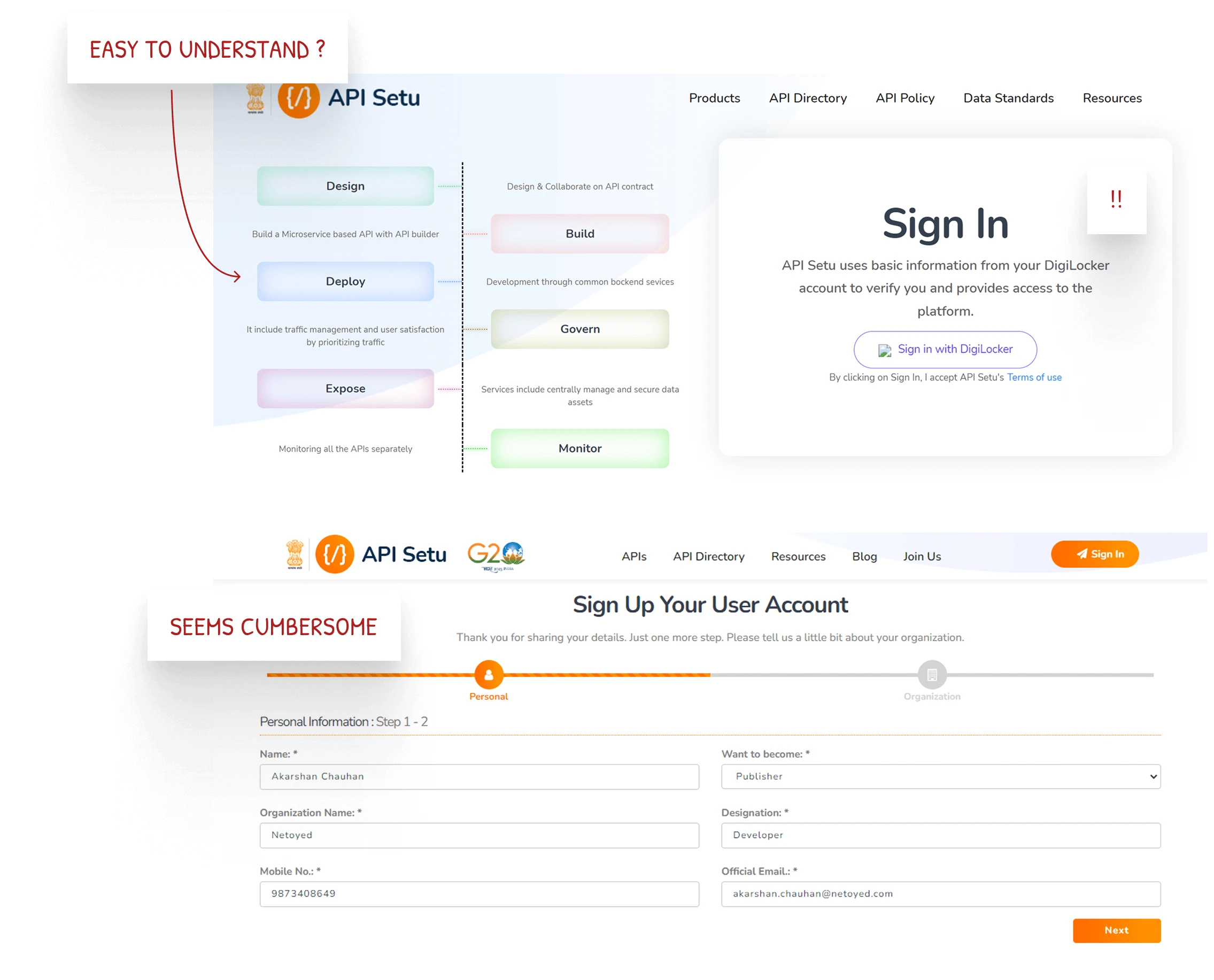
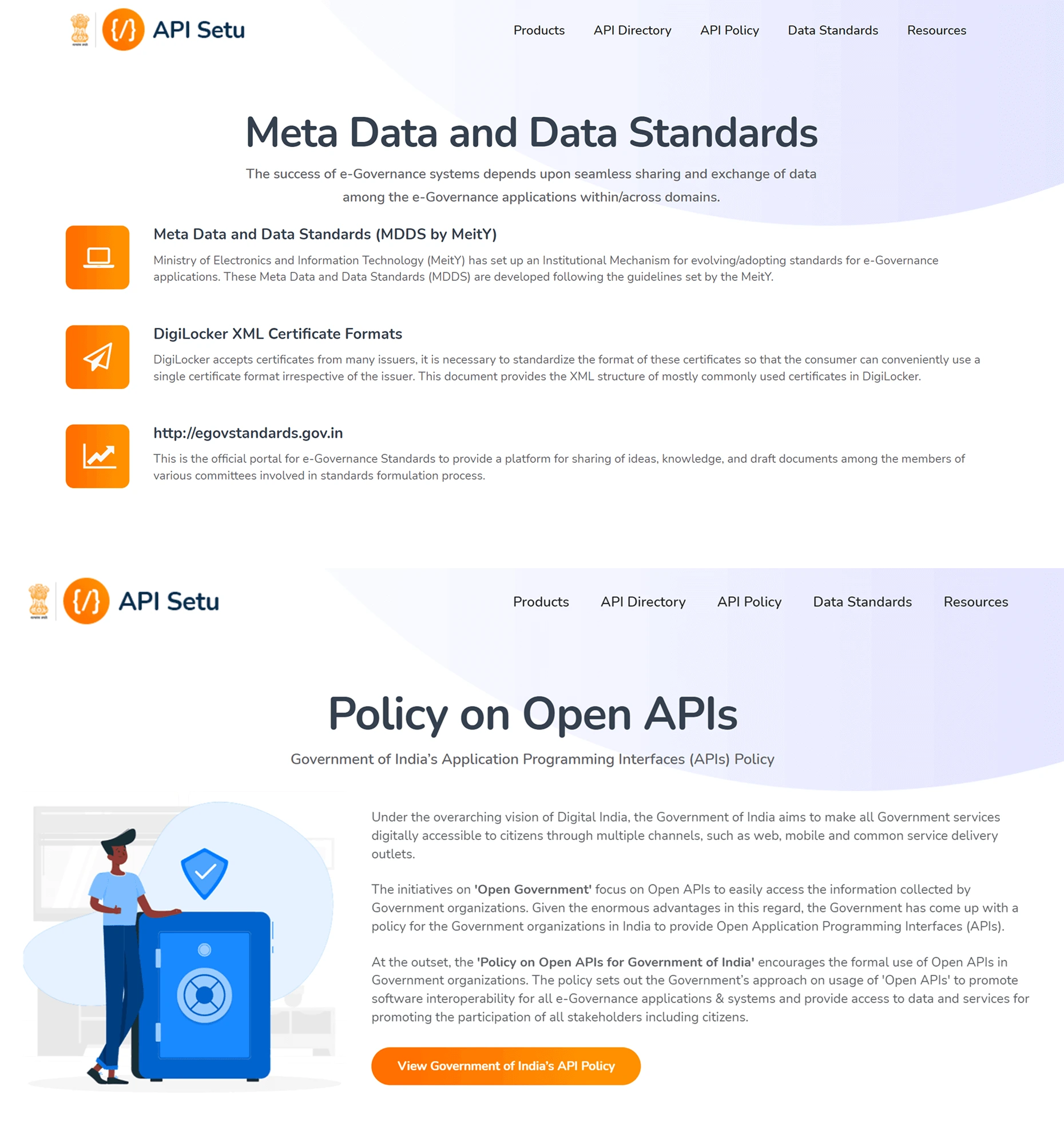
3.1
Existing homepage analysis
Images

3.2
Redesigned hero section of the landing page
Image
SOLUTION
Designing a better website
Clear Purpose & Offerings
Improved clarity and discovery of platform offerings and API categories.
Professional Visual Design
Shifted to a professional look, aligning with the platform’s governmental identity and scalable for future extensions.
Engaging Exploration Theme
Introduced space exploration visuals to metaphorically represent API discovery.
Compliance with Guidelines
Ensured adherence to UX4G and Government of India digital design guidelines.
3.3
Landing Page (zoomed in)
Loop
Revamped Homepage
Goal was to combine clarity, professionalism, and an engaging theme to make the API Setu website more intuitive and inviting for users
Elevating Communication
This section on the landing page exemplifies how I have made API Setu’s offerings and functionalities more accessible and understandable. By organizing features and benefits into clearly defined, visually engaging modules, we ensure users can easily understand and leverage the full spectrum of what API Setu provides.
3.4
API Setu’s main functionalities
Loop
3.5
Exploration and Statistics
Loop
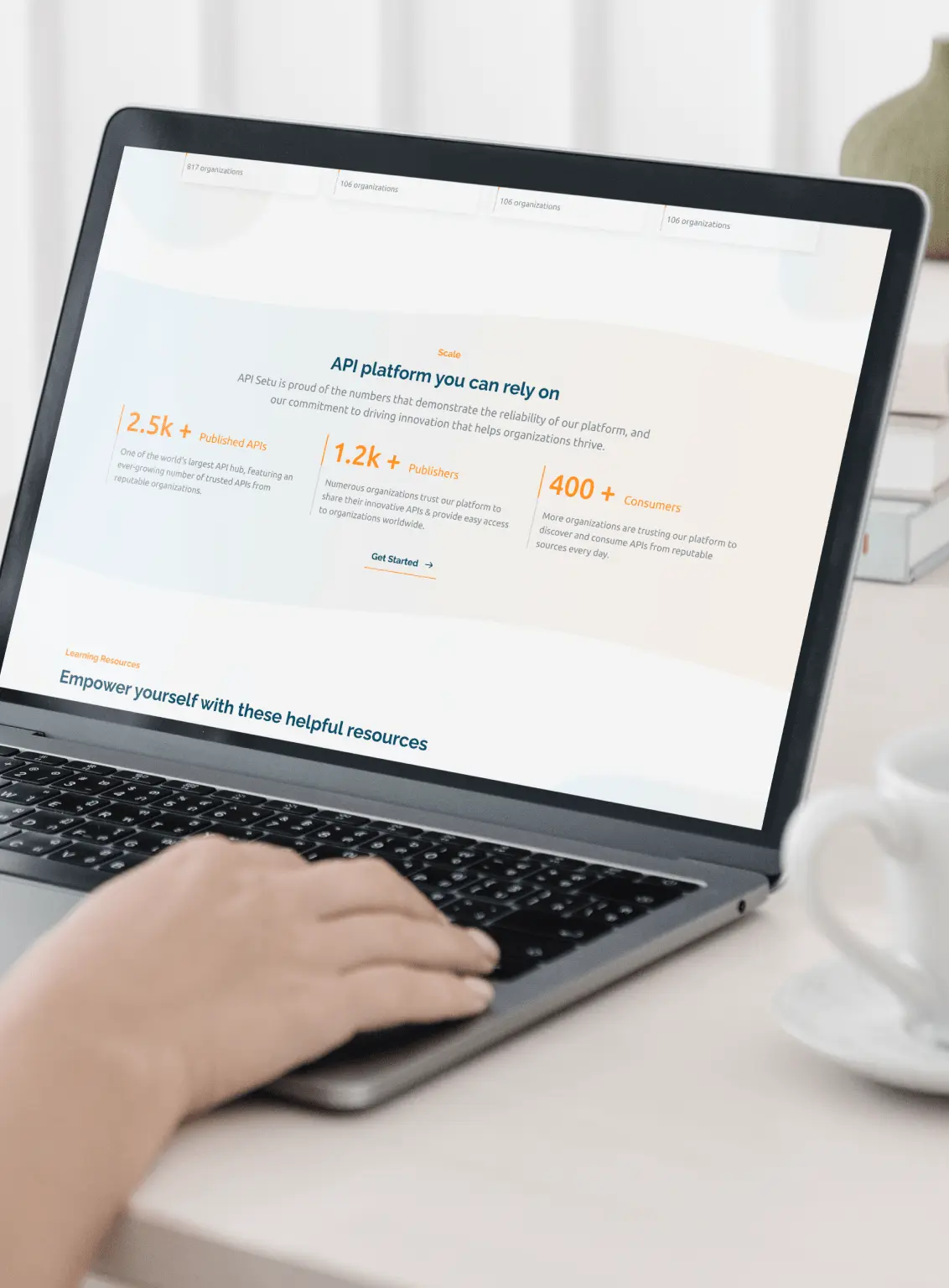
Enhanced Internal Pages
I focused on creating a more professional and cohesive look, featuring professional illustrations and optimized font sizes, presenting content more clearly and concisely to encourage user engagement.
3.6
Redesigned internal pages
Image Carousel
Streamlined Access
The redesigned sign-in and sign-up pages offer a more intuitive experience with clear options and a simplified, step-by-step sign-up process, making it easier for users to get started.
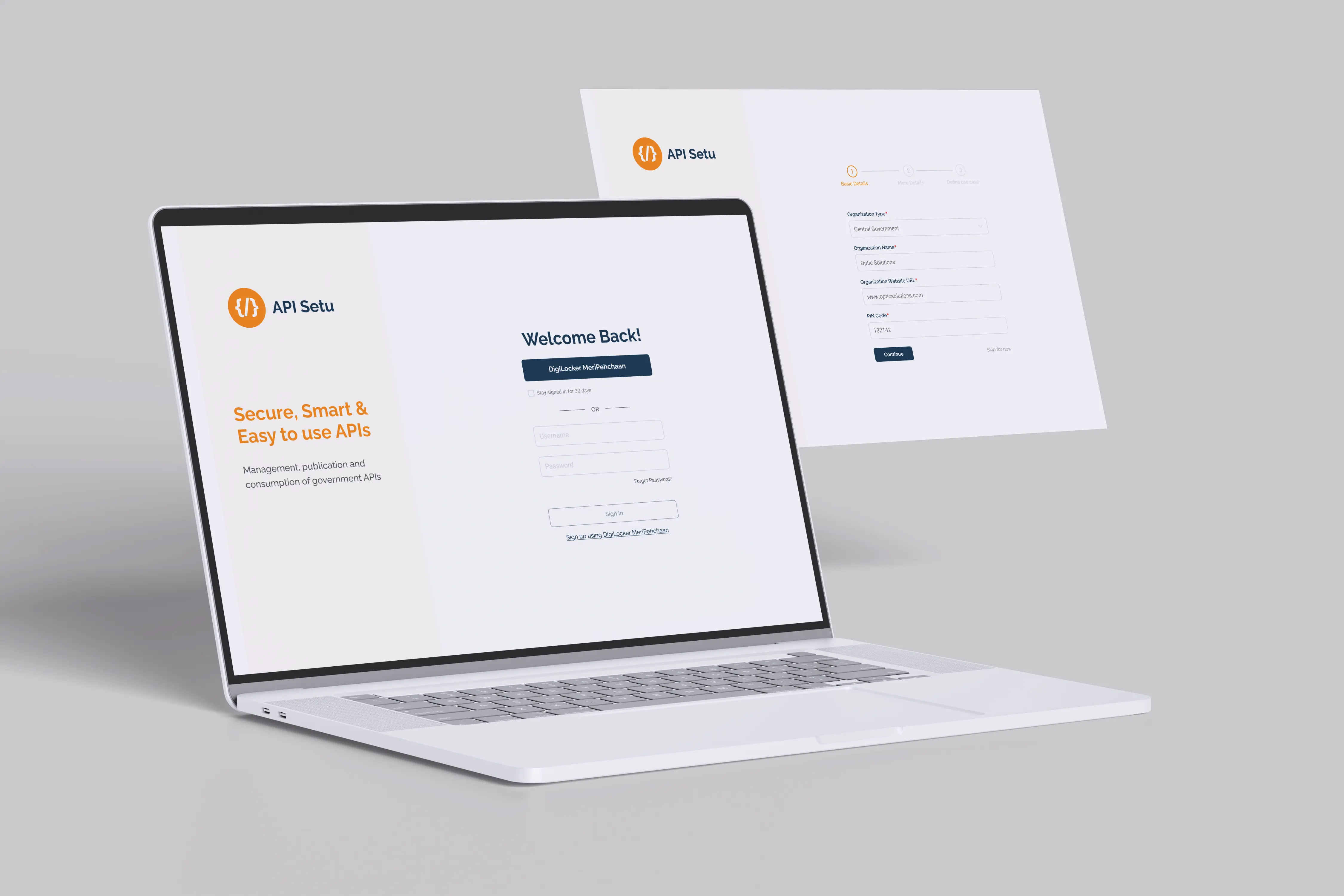
3.7
Sign in/sign up pages
Image
3.8
Partners sign in/sign up page
Loop
Engaging Partnerships
The revamped partner sign-up process not only simplifies onboarding but also visually highlights how organizations can benefit from collaborating with various Digital India platforms, making the value of partnership clear and appealing.
Streamlined Onboarding for Organizations
The enhanced process guides organizations through a straightforward, step-by-step onboarding method, ensuring they easily access all necessary information, making the transition seamless and user-friendly.
3.9
Partners onboarding
Loop
#2 Non-intuitive API Publishing
challenge
Absence of a Centralized Home Page
The portal missed a centralized home page that could guide users and offer entry points to various features, making navigation difficult for new users.
Publishing Rigidities
The existing API publishing flow on the platform was rigid and followed a strict linear process. Unlike more familiar platforms such as Postman, it lacked the flexibility that developers expect, making it cumbersome and less intuitive for users accustomed to more dynamic workflows.
Lack of Preview and Testing
There was no integrated option for previewing or testing APIs before publishing. This meant developers couldn't validate their APIs on the platform, making the process more error-prone.
Absence of Guided Tour for New Users
The portal lacked a guided tour or onboarding experience for new users, making it difficult for them to understand and navigate the complex functionalities of the platform.
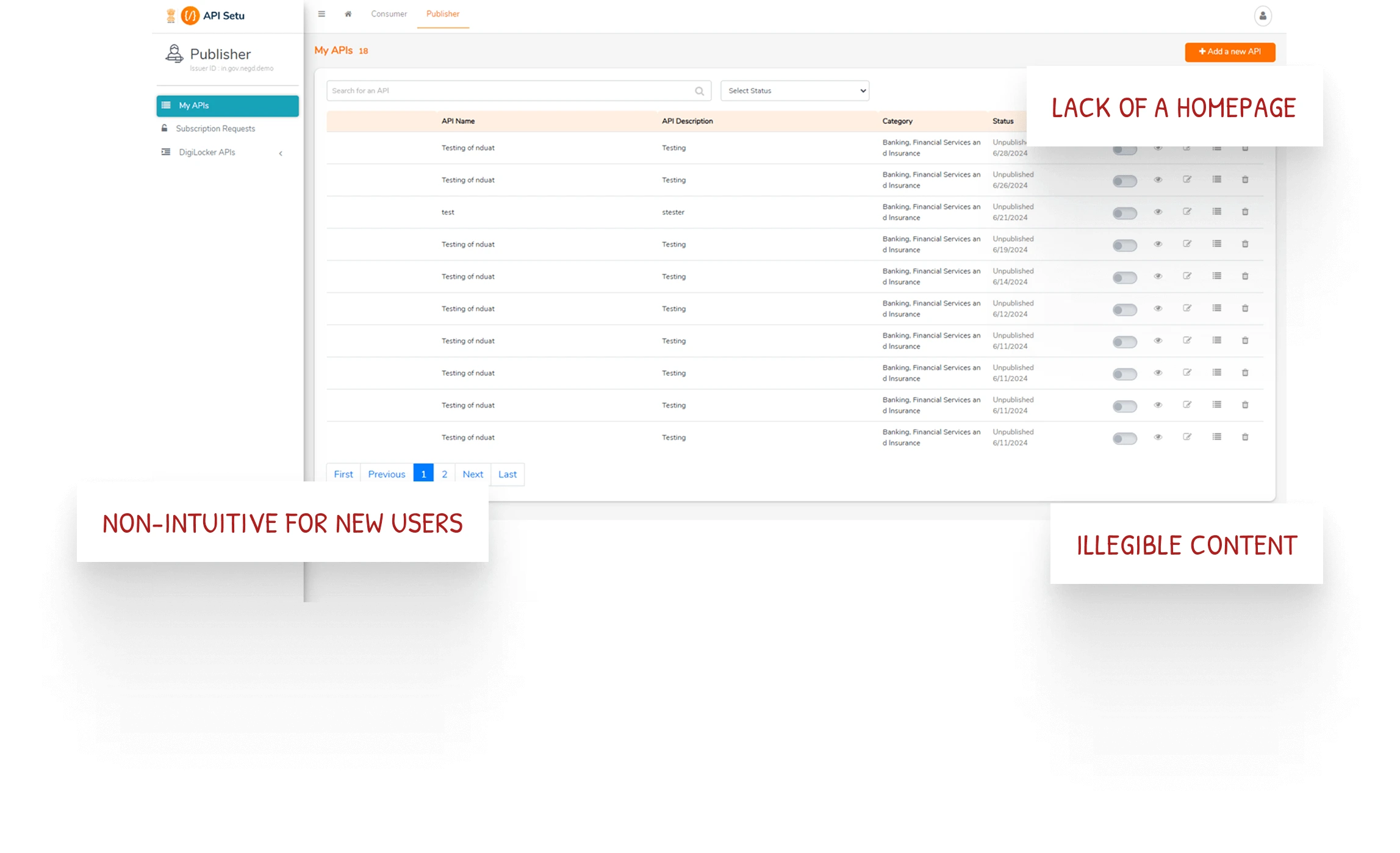
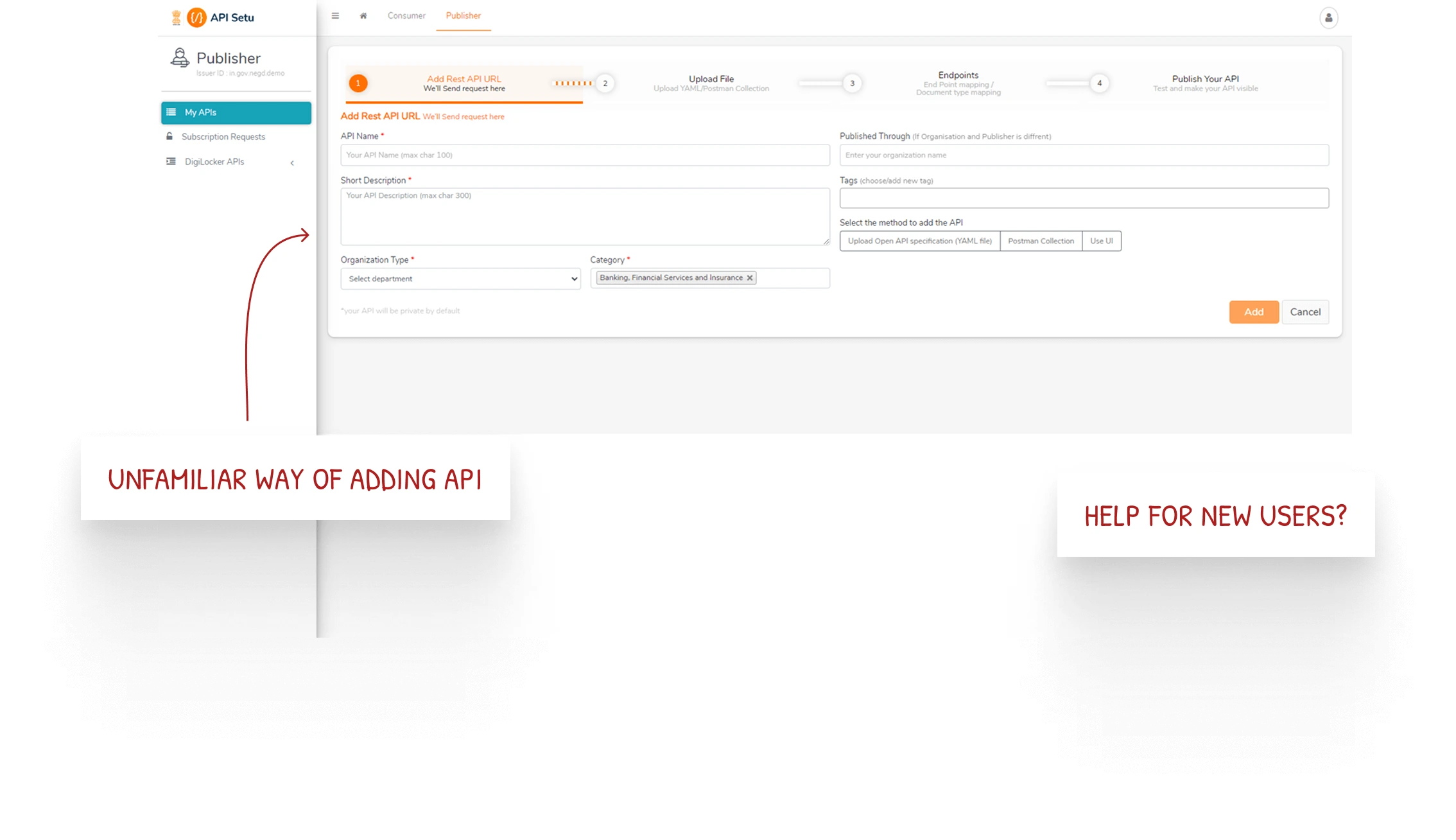
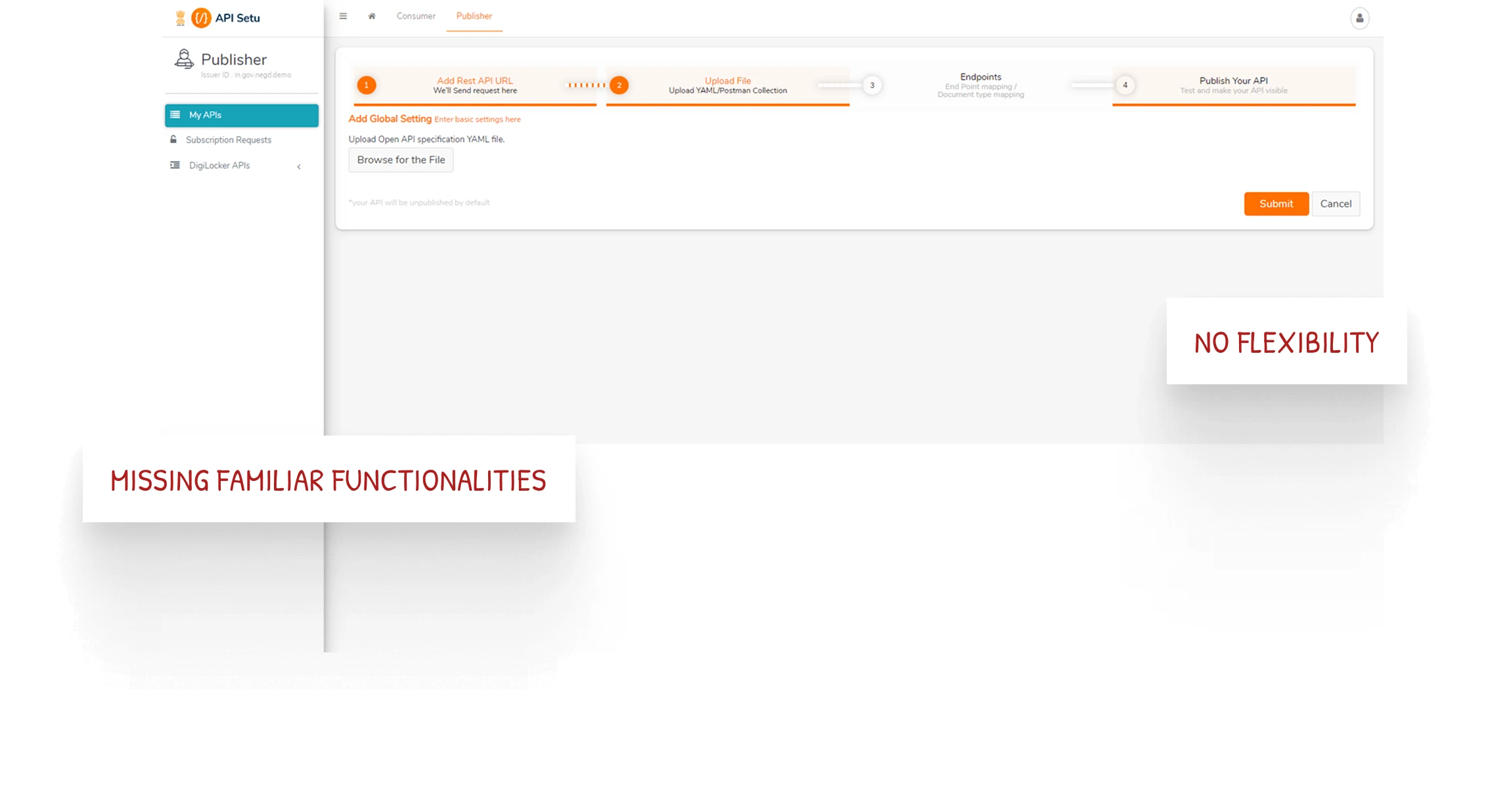
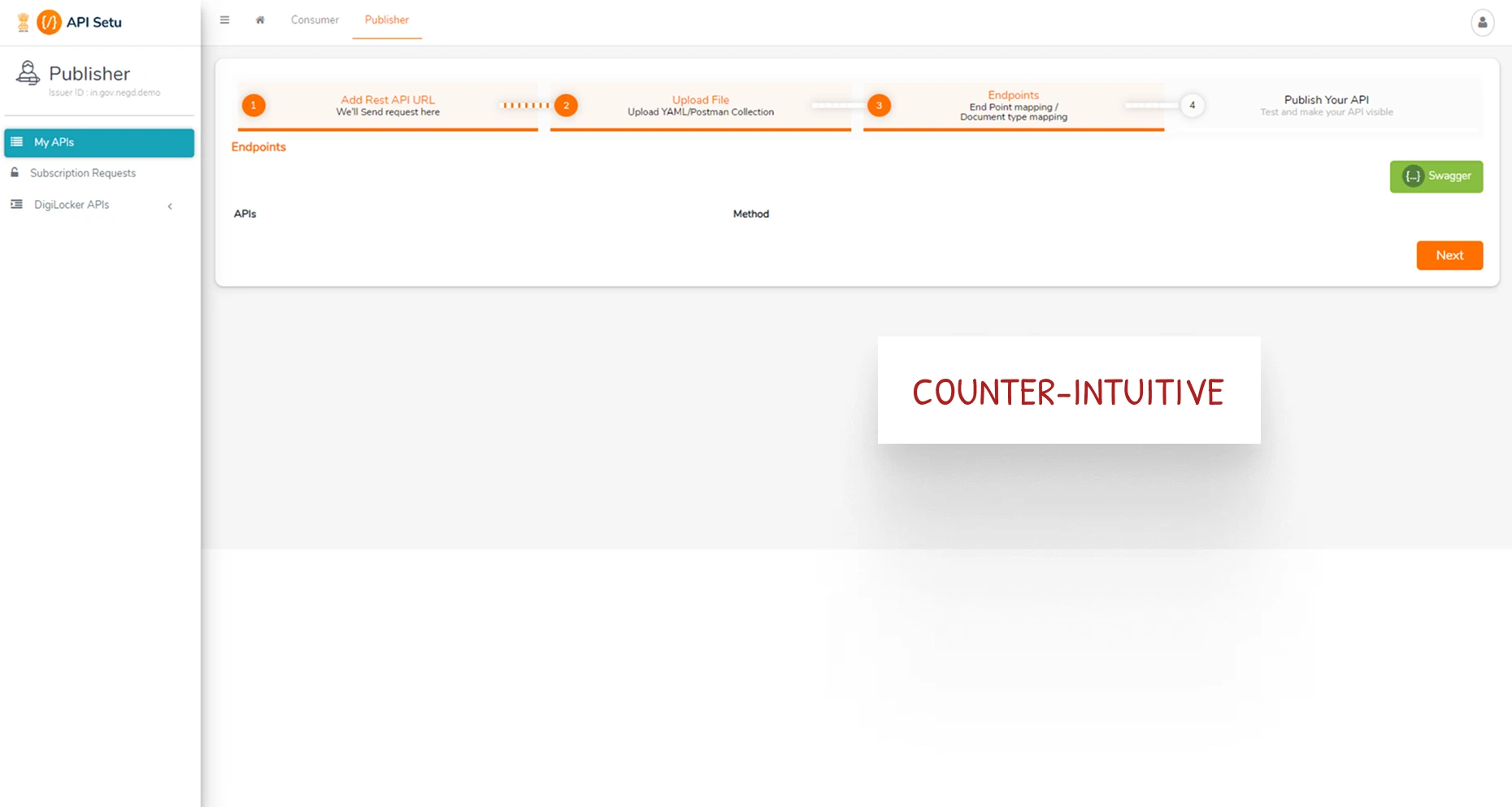
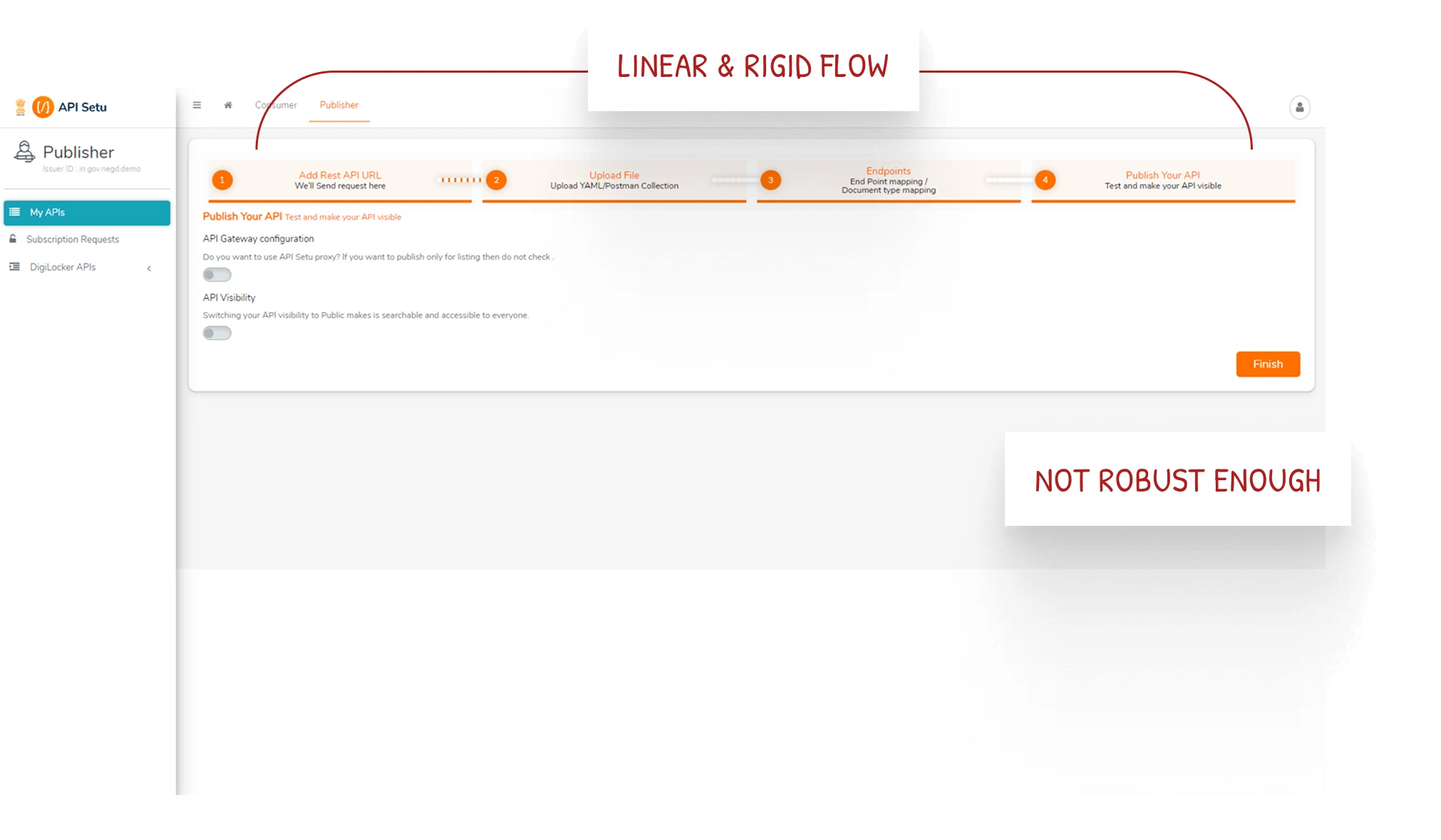
4.1
API Publisher’s existing portal analysis
Images
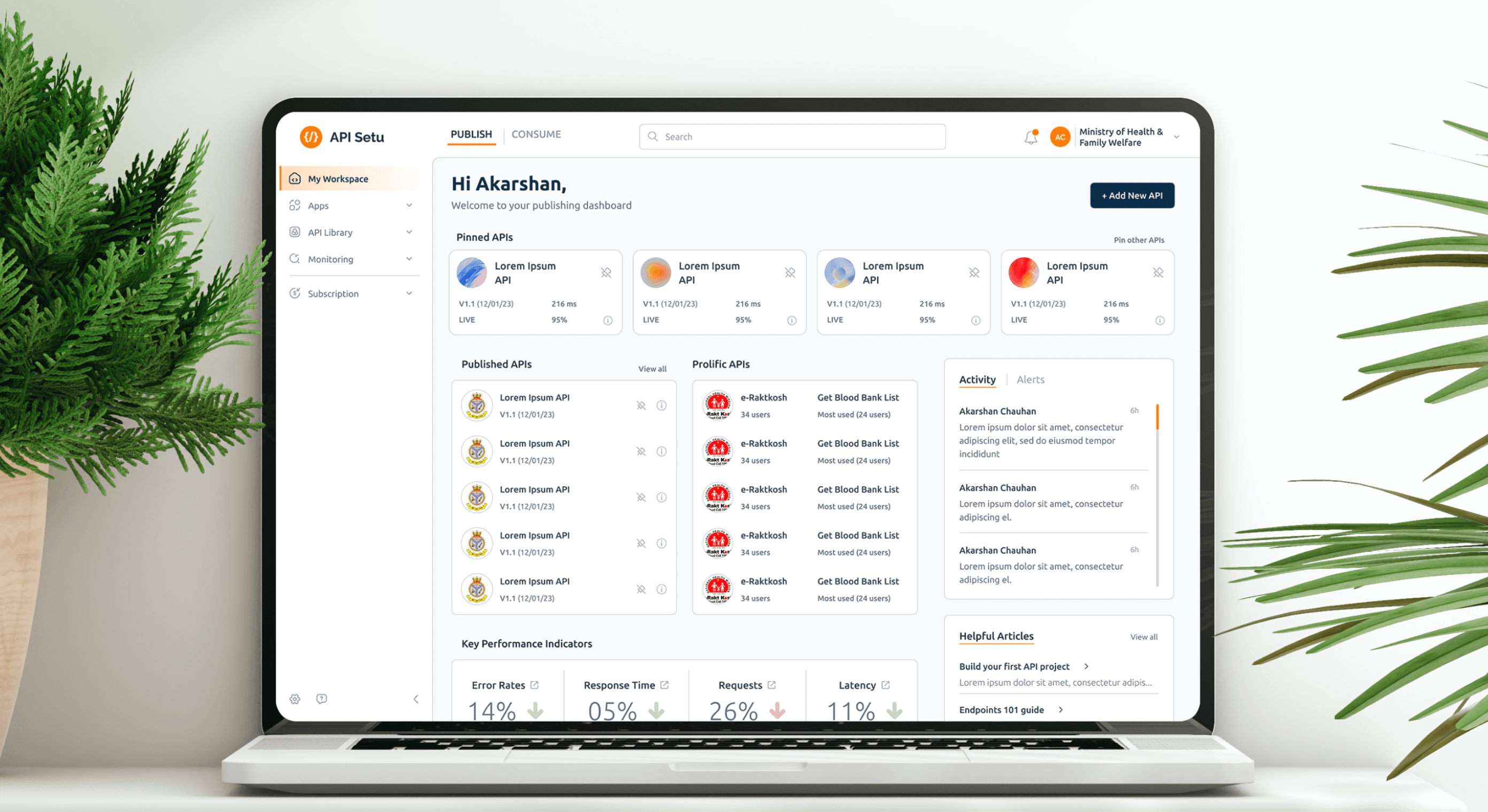
4.2
Redesigned API Publisher’s dashboard
Image
SOLUTION
Designing a better API publishing workspace
Familiar Flow
Implemented a flexible, intuitive API publishing process, aligning closely with familiar tools like Postman to ease user adaptation.
Guided Onboarding
Introduced a step-by-step guided tour to help new users navigate the portal efficiently, reducing the learning curve.
Centralized Dashboard
Designed a comprehensive home page acting as a central hub with entry points to all major features and easy access to help sections.
Enhanced Navigation
Improved navigation with clear, user-friendly pathways to key functionalities, ensuring seamless transitions between tasks.
Dynamic Testing
Introduced a dynamic testing sandbox that provides real-time feedback, allowing users to experiment with and validate their APIs securely before deployment.
Integrated Analytics
Added real-time analytics to monitor API performance, enabling publishers to track usage metrics, detect issues early, and make informed decisions.
4.3
API publishing flow - guidance for new users
Loop
4.4
Publishing steps
Loop
Seamless Onboarding for API Publishers
The platform guides new users step-by-step through the API publishing process, providing clear instructions and real-time assistance at every stage. This ensures a smooth and hassle-free experience for first-time users, minimizing the learning curve and reducing errors.
Expandable Flexibility
I introduced collapsible panels, allowing users to manage their workspace efficiently. As shown in the loop, the left navigation can be collapsed, providing more room to focus on the preview panel on the right.
4.5
Collapsible navigation panel
Loop
Comprehensive API Publishing Flow
From creating a collection and setting up authentication to adding endpoints, documentation, headers, and conducting tests, the new flow is thorough yet user-friendly. Guided tours and tooltips throughout ensure that even complex tasks are accessible to new users.
4.6
Robust API publishing
Image
4.7
API publication through bulk uploading API files
Loop
Effortless Bulk Uploading for Multiple Endpoints
I incorporated bulk upload feature, allowing users to add multiple files simultaneously to create collections and endpoints. This enhancement significantly streamlines the process for publishing multiple APIs, saving time and reducing manual effort
#3 Subpar API Exploration & Consumption
challenge
Inadequate API Directory Page
The platform lacked a well-designed directory page that categorized APIs effectively, provided sufficient information to make informed decisions, and allowed users to easily browse through the available APIs based on their needs and criteria.
Fragmented Browsing Experience
Users struggled to find and explore APIs effectively due to a lack of structured categorization and intuitive search & filter capabilities.
Limited Documentation Accessibility
The existing platform did not provide easy access to comprehensive API documentation, resulting in a challenging experience for users needing to understand API capabilities and integration points quickly.
Inefficient Skimming and Navigation
The platform lacked features to help users quickly skim through and access information. Long listing pages made it cumbersome to browse through multiple APIs within a collection, and the absence of quick navigation options hindered users' ability to switch between APIs efficiently
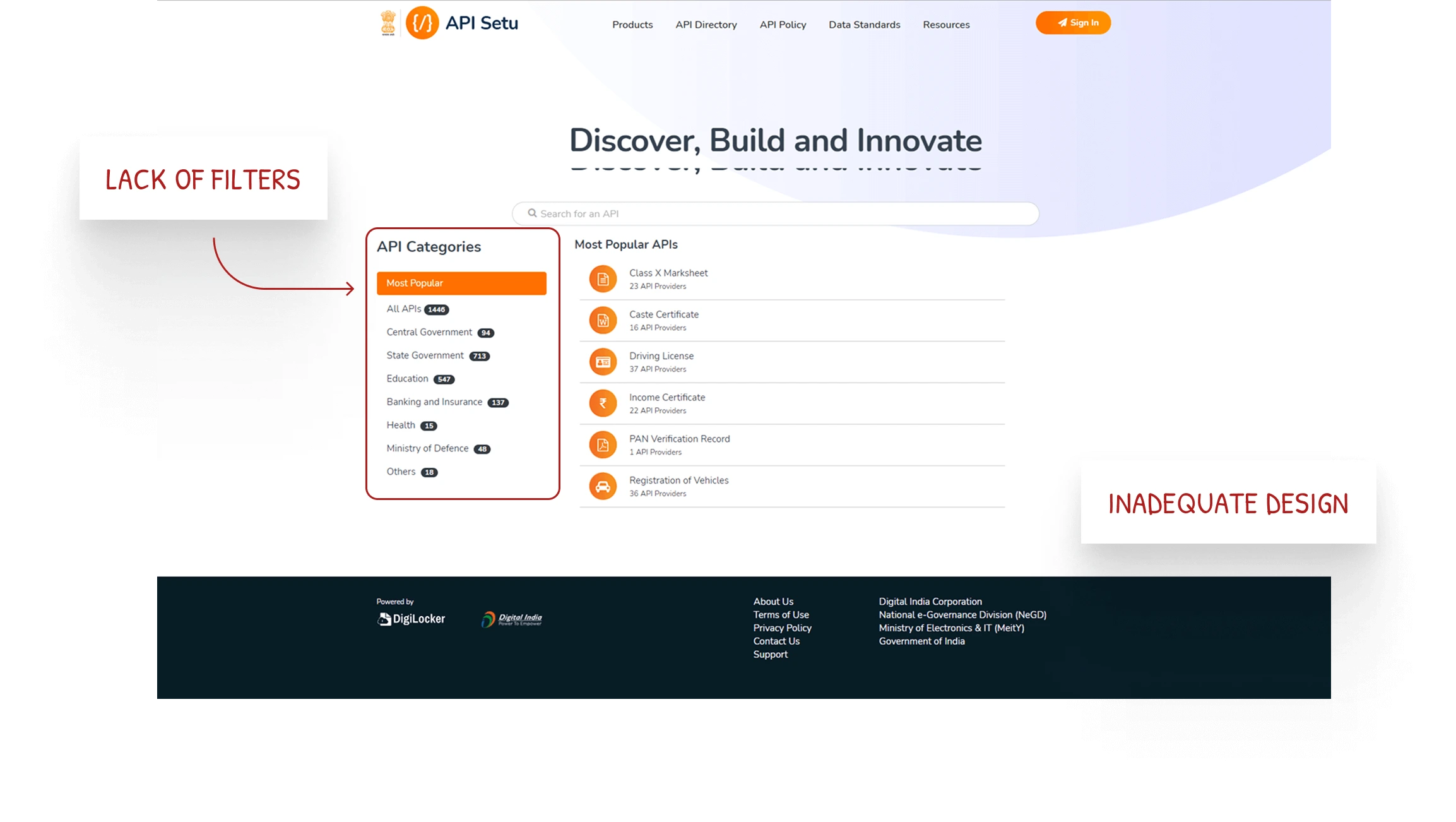
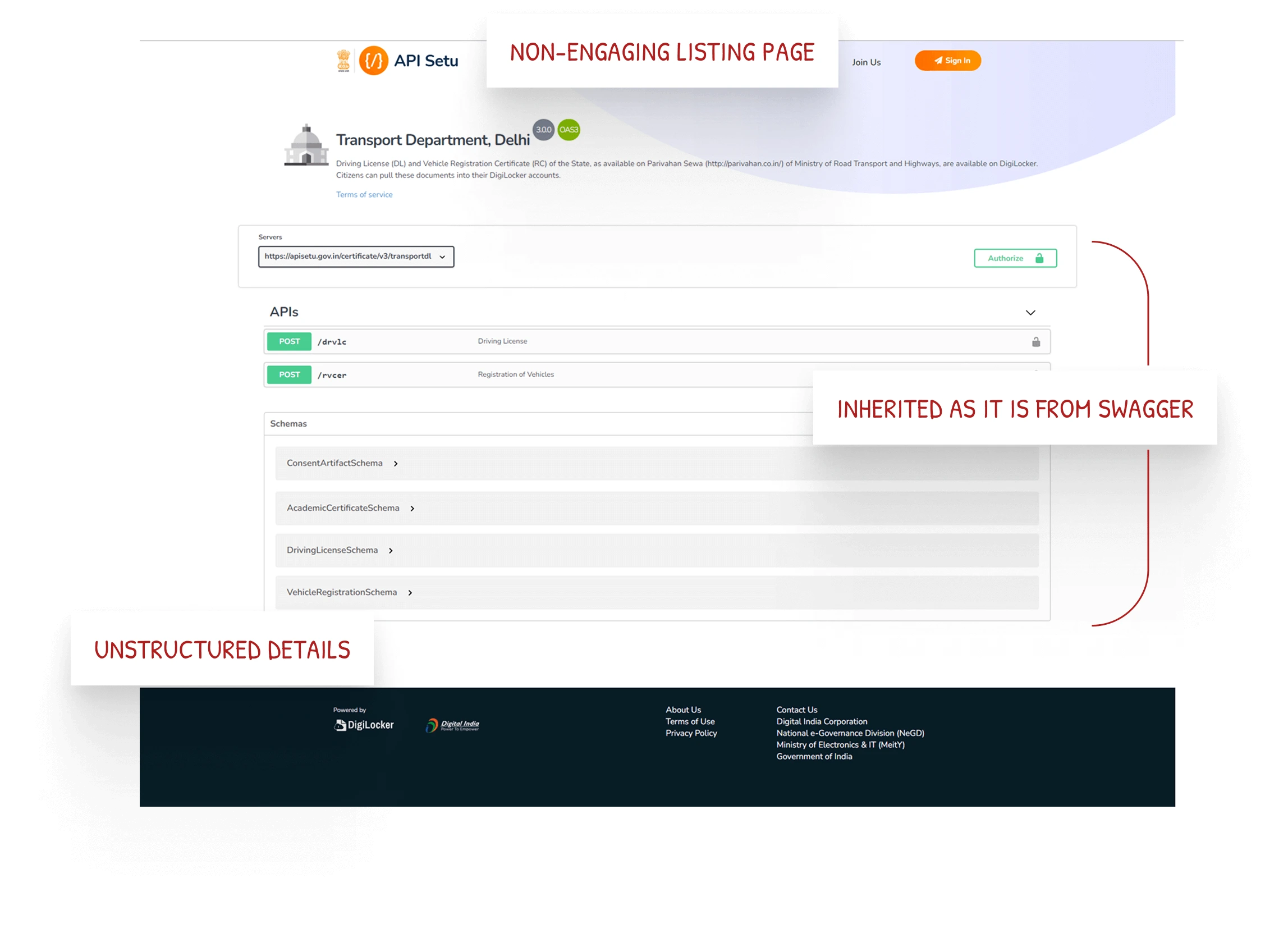
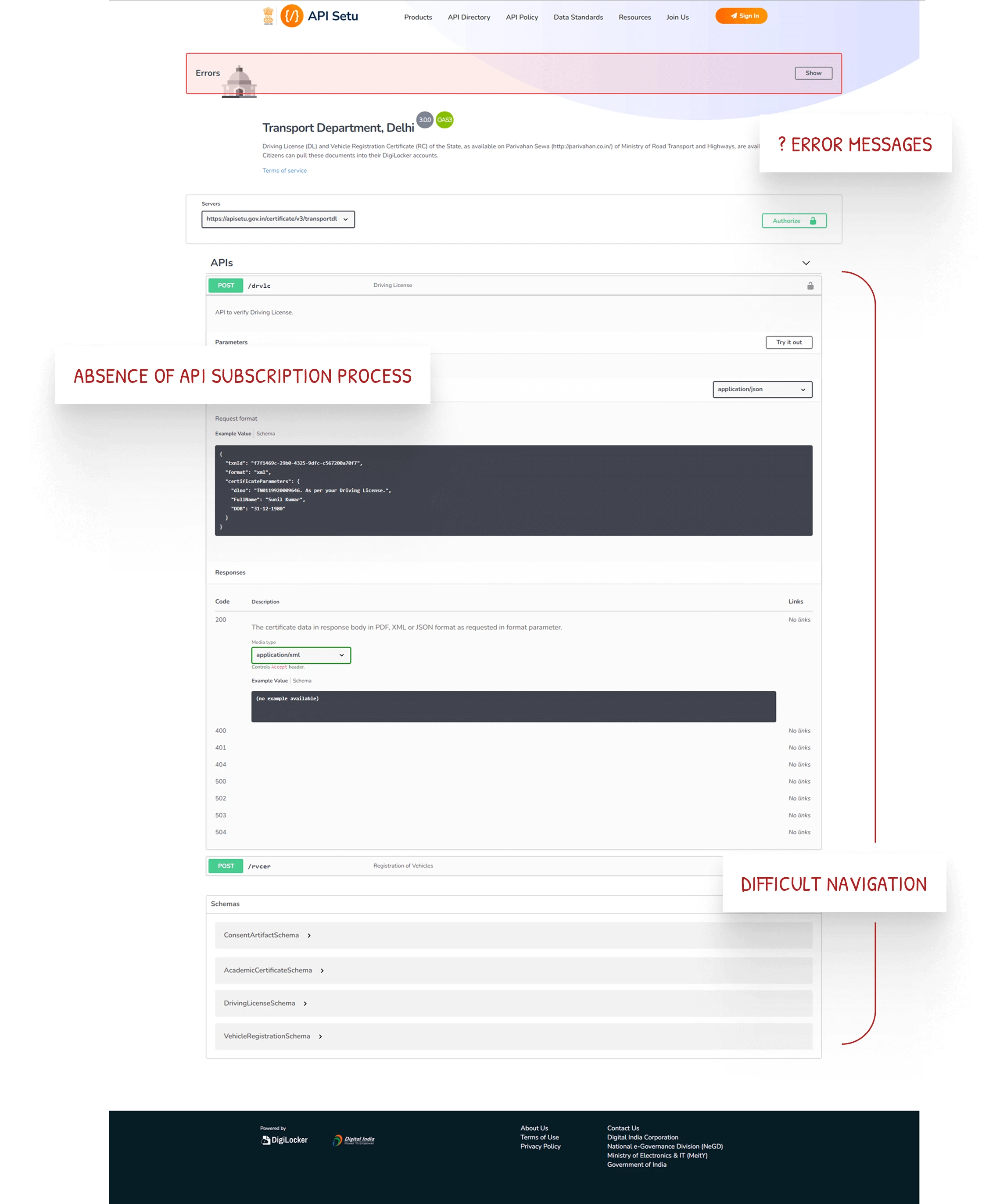
5.1
Analysis of existing API directory and listing pages
Images
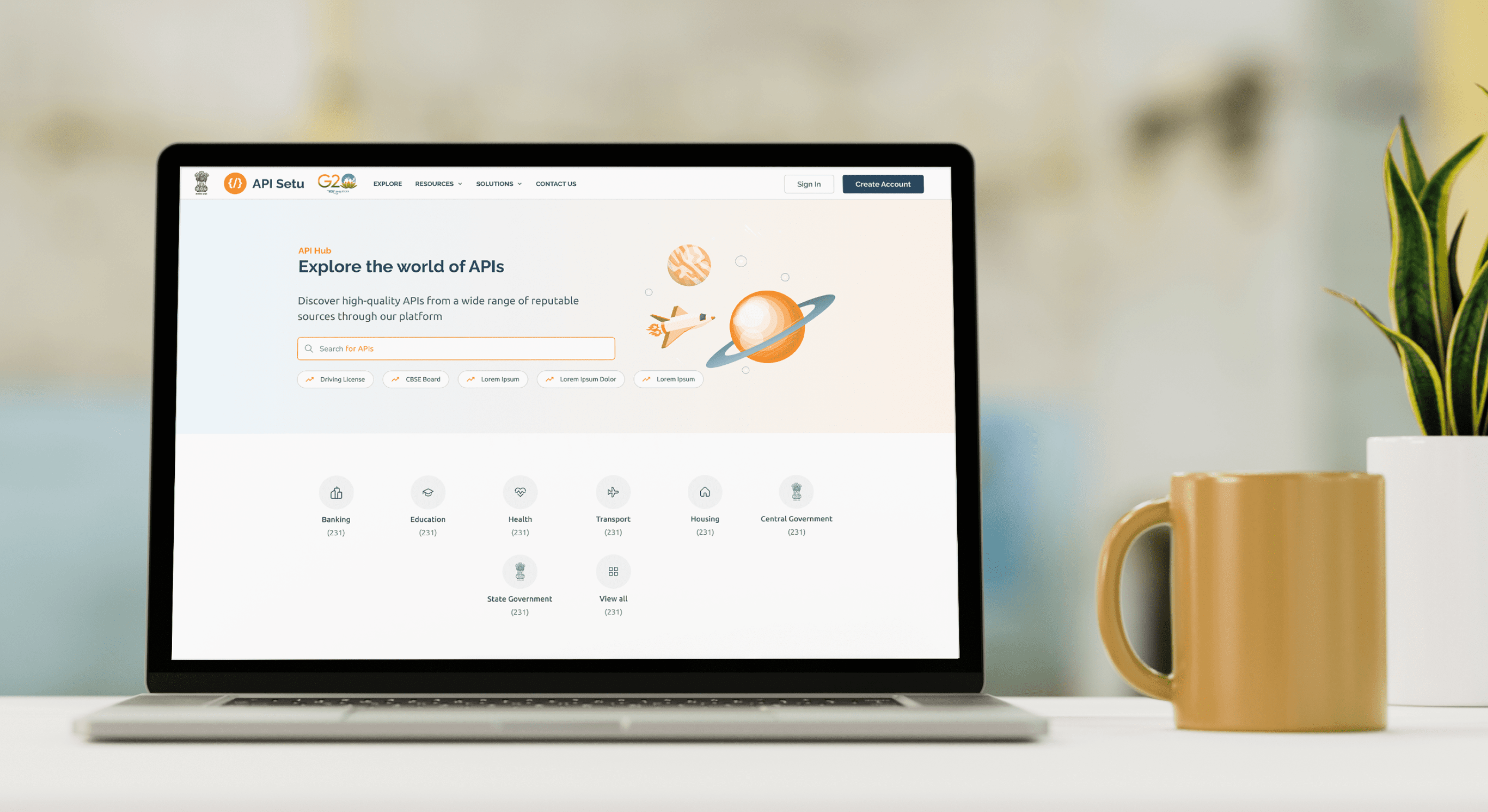
5.2
Redesigned API Directory main page
Image
SOLUTION
Reimagining API Consumption Flows and Functionalities
Enhanced API Directory
Redesigned the API directory page to showcase APIs under well-defined categories, making it easier for users to navigate and find relevant APIs.
Advanced Search and Filters
Introduced robust search functionality with multiple filters, allowing users to refine their searches and find APIs quickly and efficiently.
Streamlined API Listing Pages
Updated the listing pages to clearly display APIs within their respective applications, enabling users to easily access and skim through API collections.
Integrated API Consumption Flow
Designed a new API consumption flow where users can add multiple API collections to a basket and subscribe to them seamlessly, improving overall user engagement.
Linked API Management
Connected the API directory to a personalized user portal where users can manage their subscribed APIs, view related information, and streamline their API interactions.
5.3
API Directory page
Loop
Revamped API Directory
The API directory main page now presents a well-organized layout with clear categories and a user-centered hierarchy, streamlining the search for APIs and enhancing the overall browsing experience.
Enhancing API Discovery
The redesigned API directory enhances exploration by allowing users to search with keywords, apply various filters, and switch between list and grid views. These familiar functionalities make finding and selecting APIs straightforward and efficient.
5.4
Reimagined exploration and search flow
Loop
Comprehensive API Listings
The detailed listing page now provides users with all essential information at a glance. It includes API collections, individual endpoints, their documentation, and testing capabilities, all integrated into a single, intuitive interface.
5.5
Listing Page Walkthrough
Loop
Streamlined API Subscription
Users can now effortlessly subscribe to multiple API collections or individual endpoints by adding them to their basket and managing them in their API consumption dashboard, providing flexibility and convenience.
5.6
Bulk API Subscription Flow
Loop
5.7
API Consumption Screens
Image Carousel
#4 Lack of Intuitive Organizational Management and Controls
challenge
Absence of a Home Screen
The portal lacked a centralized home screen for organizations, making it difficult to navigate and manage organizational activities efficiently.
No Organizational Management Functionality
There were no features for managing organizations, such as creating teams, adding members, or assigning roles, permissions, and policies.
Non-intuitive Super Admin Controls
The super admin controls were complex and not user-friendly, hindering the process of efficiently onboarding organizations to API Setu.
Lack of Information Visibility
There was insufficient visibility into vital information about organizations in/coming to the platform, making it difficult to make informed decisions.
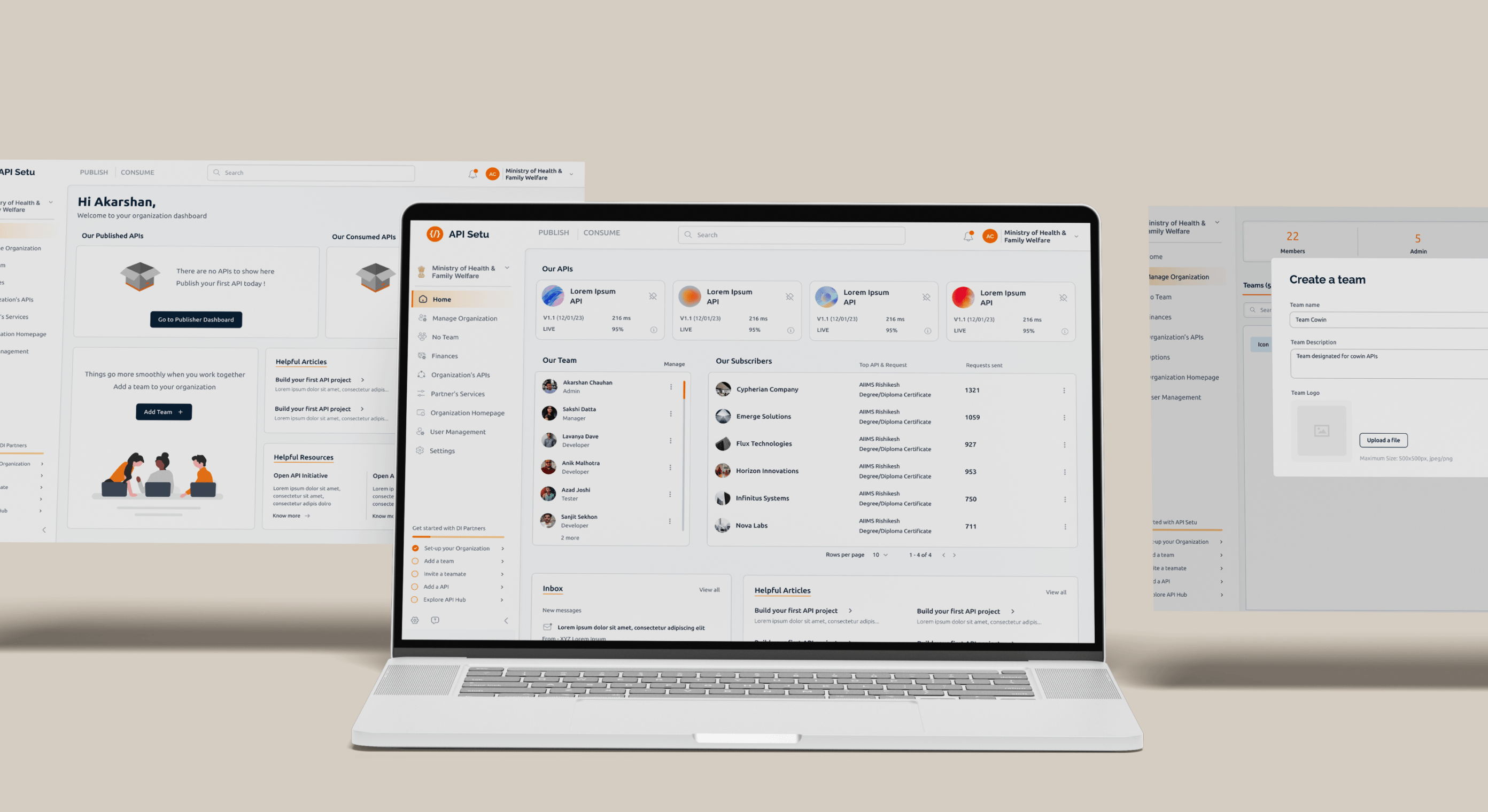
6.1
Organization Management screens
Image
SOLUTION
Modernizing Organizational Controls
Centralized Organizational Home
The portal now features a dedicated home screen for organizations, providing relevant entry points to both publisher and consumer workflows for streamlined navigation.
Advanced Search and Filters
Admins can more easily manage organizational onboarding, including creating and managing teams, adding members, and assigning roles, permissions, and policies.
Improved Information Visibility
Better visibility into organizational information ensures that admin requests and decisions are now more informed and effectively handled.
Partner Permissions Integration
A new process allows organizations to seamlessly avail services from Digital India partners such as DigiLocker, MeriPehchaan, and API Setu.
Robust Organizational Controls
Comprehensive features for team and user management, aligning with Identity and Access Management (IAM) practices, have been introduced to the portal.
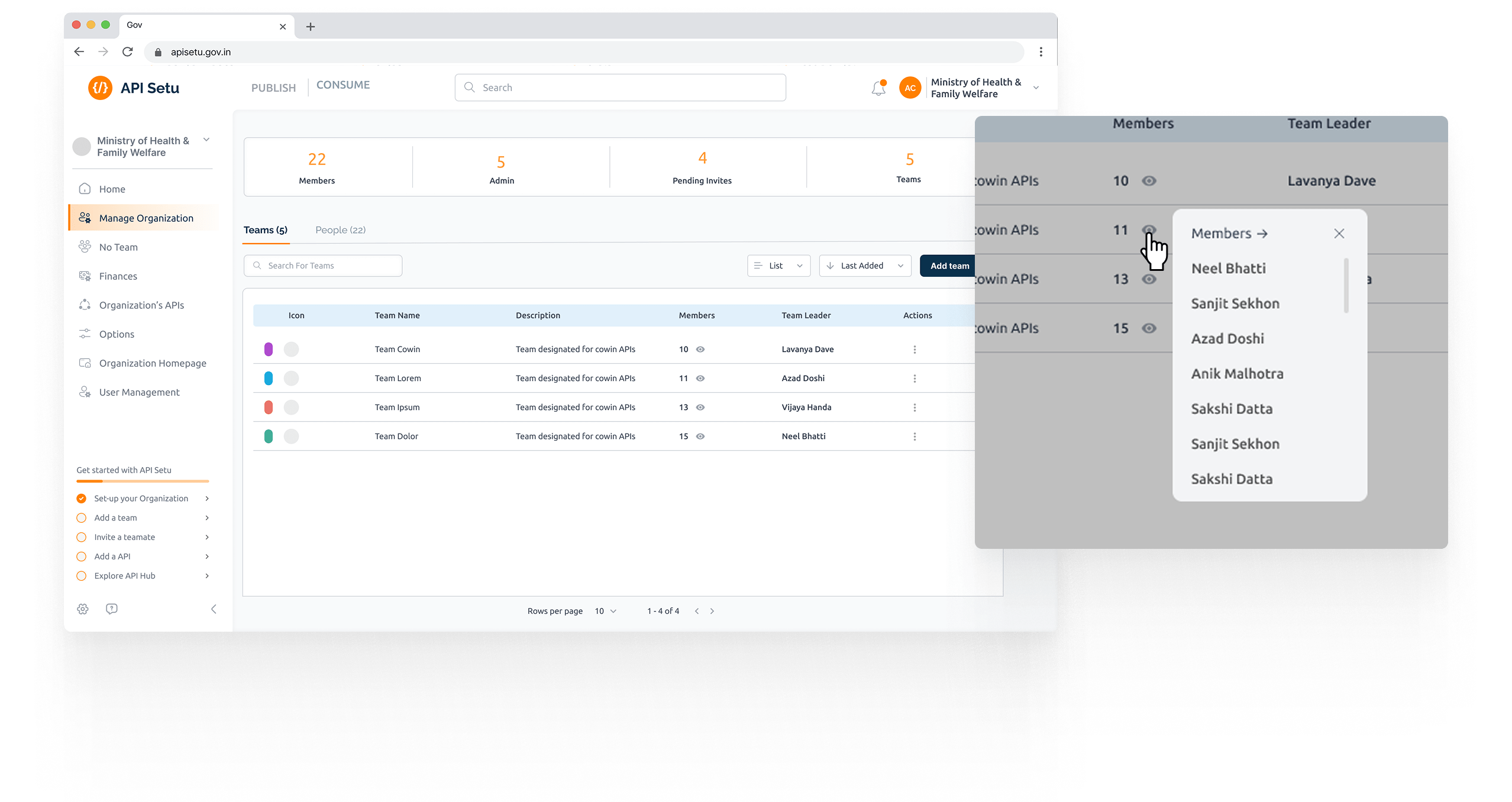
6.2
Organization Management - Teams
Image
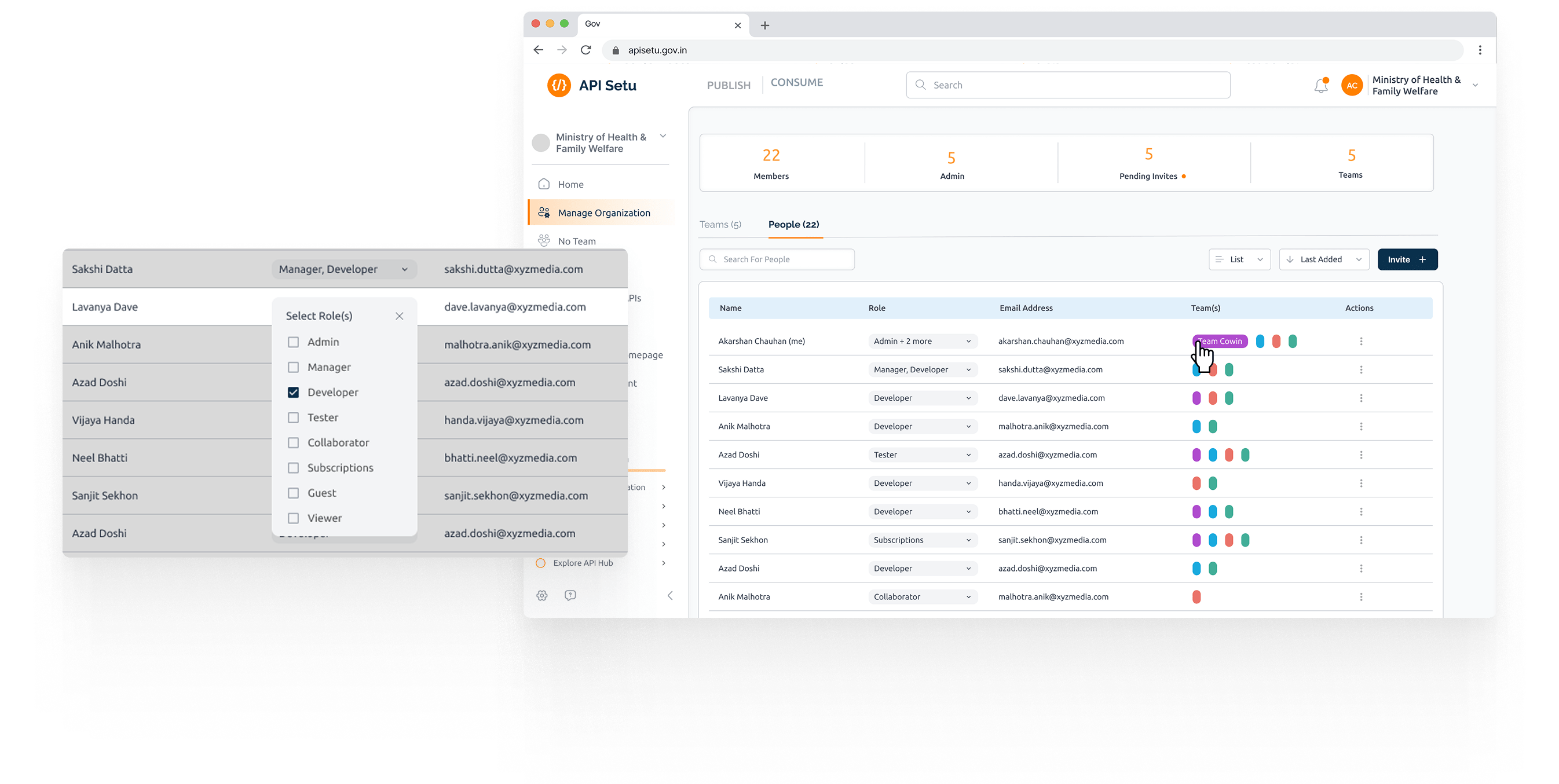
6.3
Organization Management - People
Image
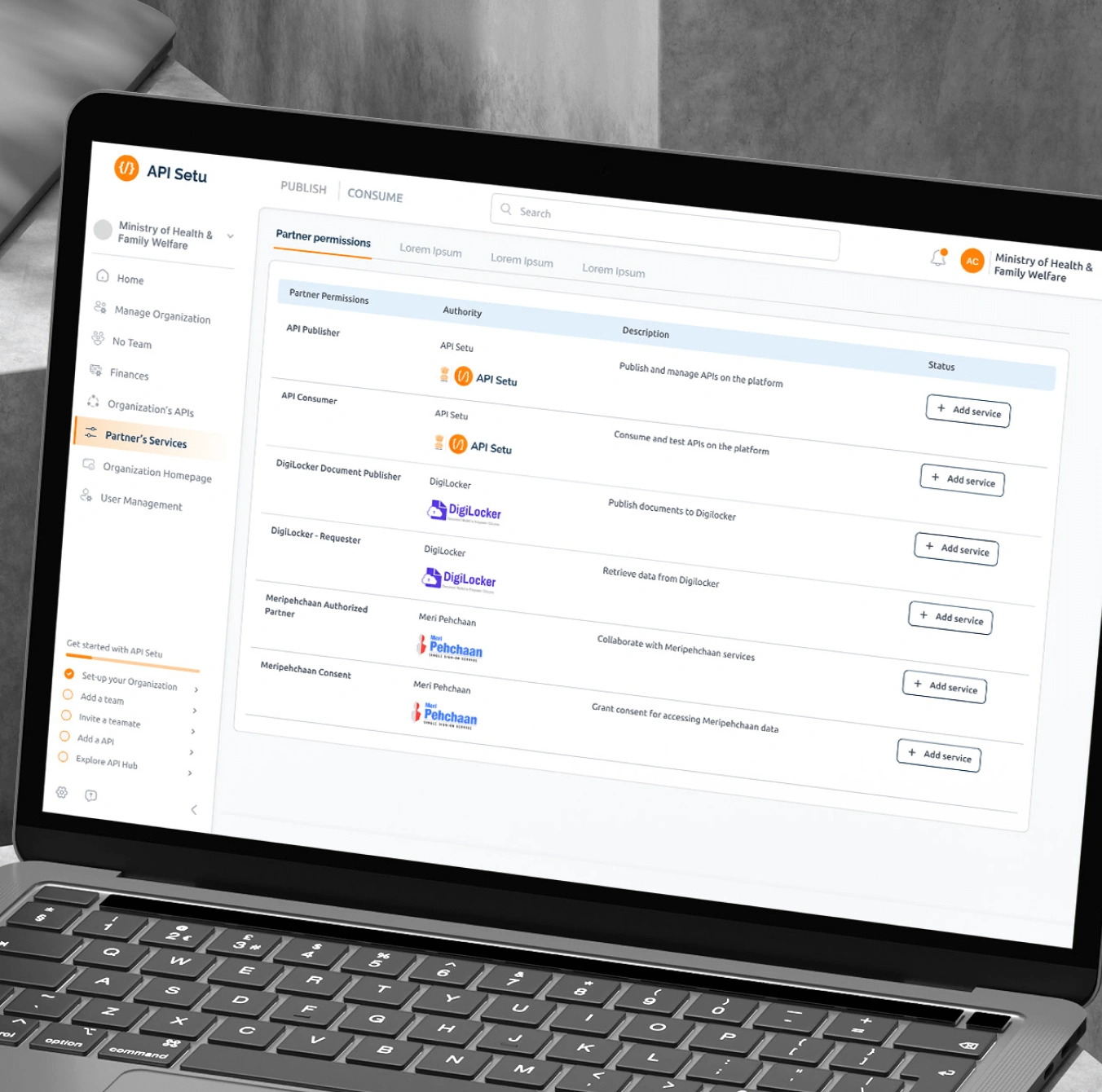
6.4
User Management
Image
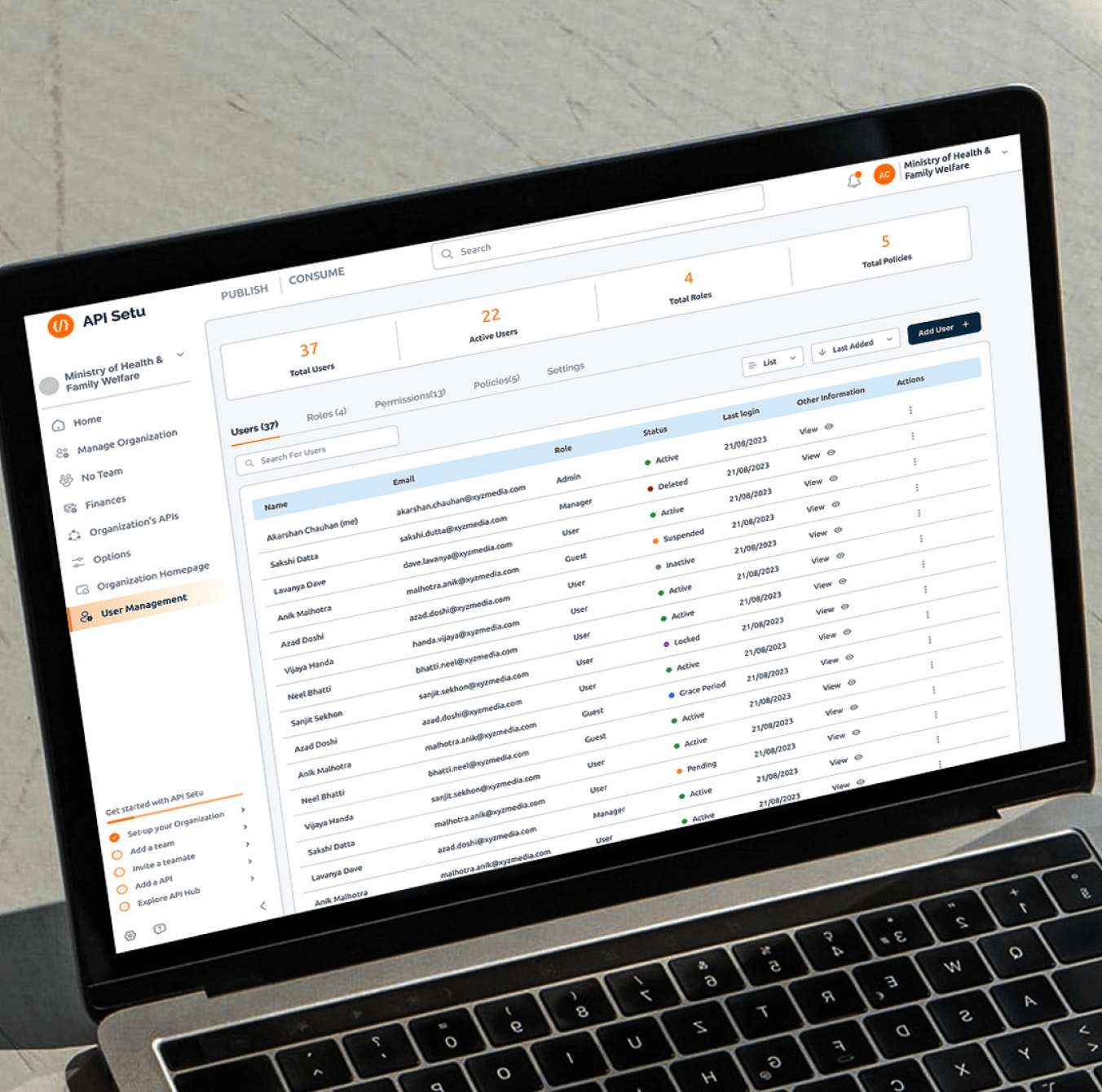
6.5
Digital India Partners’ Services
Image
6.4
Admin - Organizations’ Management
Loop
Efficiently Handling Organization Requests
The updated "Requests" tab in the "Manage Organizations" screen now provides admins with comprehensive visibility of all onboarding requests. Essential information is clearly presented, thereby enhancing the management process for new organizations on API Setu.
Admin Handling of Partner Service Requests
Admins can efficiently manage organization requests for Digital India partner services. They review use cases and organization profiles to make informed approval decisions, enhancing partnership and service management.
6.5
Organization’s requests management
Loop
conclusion
The Road Ahead

The redesign of API Setu brought the platform closer to modern digital standards, enhancing user experience across the board—from API publishers to consumers, to organizations seeking to onboard.
By simplifying complex processes, introducing intuitive workflows, and establishing robust admin controls, we have set a strong foundation for API Setu’s continued growth and success in India's digital ecosystem.

However, this is just the beginning. With the new scalable design in place, API Setu is now better equipped to evolve and expand its offerings. The platform can seamlessly adapt to future changes, supporting more users, more APIs, and greater integration with other Digital India initiatives.
The journey doesn’t end here—it’s a continuous effort to ensure that API Setu remains a leader in India's digital transformation efforts, empowering users and organizations alike to innovate and collaborate for years to come.


